7 Smart Ways To Request Google Reviews In 2025
5 octobre 2025
Google reviews are set to become a deciding factor for business success in 2025, shaping both customer trust and online visibility. As digital competition intensifies, knowing how to effectively request google reviews will be essential for e-commerce brands seeking growth.
This article reveals seven proven, innovative strategies designed for the latest consumer habits and technology trends. From automation to personalized outreach, you will discover actionable tactics to increase review volume, enhance your credibility, and boost SEO. Ready to transform your reputation and drive conversions? Explore these easy-to-implement techniques and start optimizing your approach today.
The Growing Importance of Google Reviews in 2025
In 2025, the ability to request google reviews will be a defining factor for e-commerce brands aiming to stand out in an increasingly digital-first marketplace. Google reviews now play a pivotal role in shaping both local SEO and buyer trust, with over 90% of consumers reading reviews before making a purchase decision. According to Impact of Google reviews on local SEO, businesses with a steady stream of authentic feedback consistently outperform competitors in search visibility and conversions.
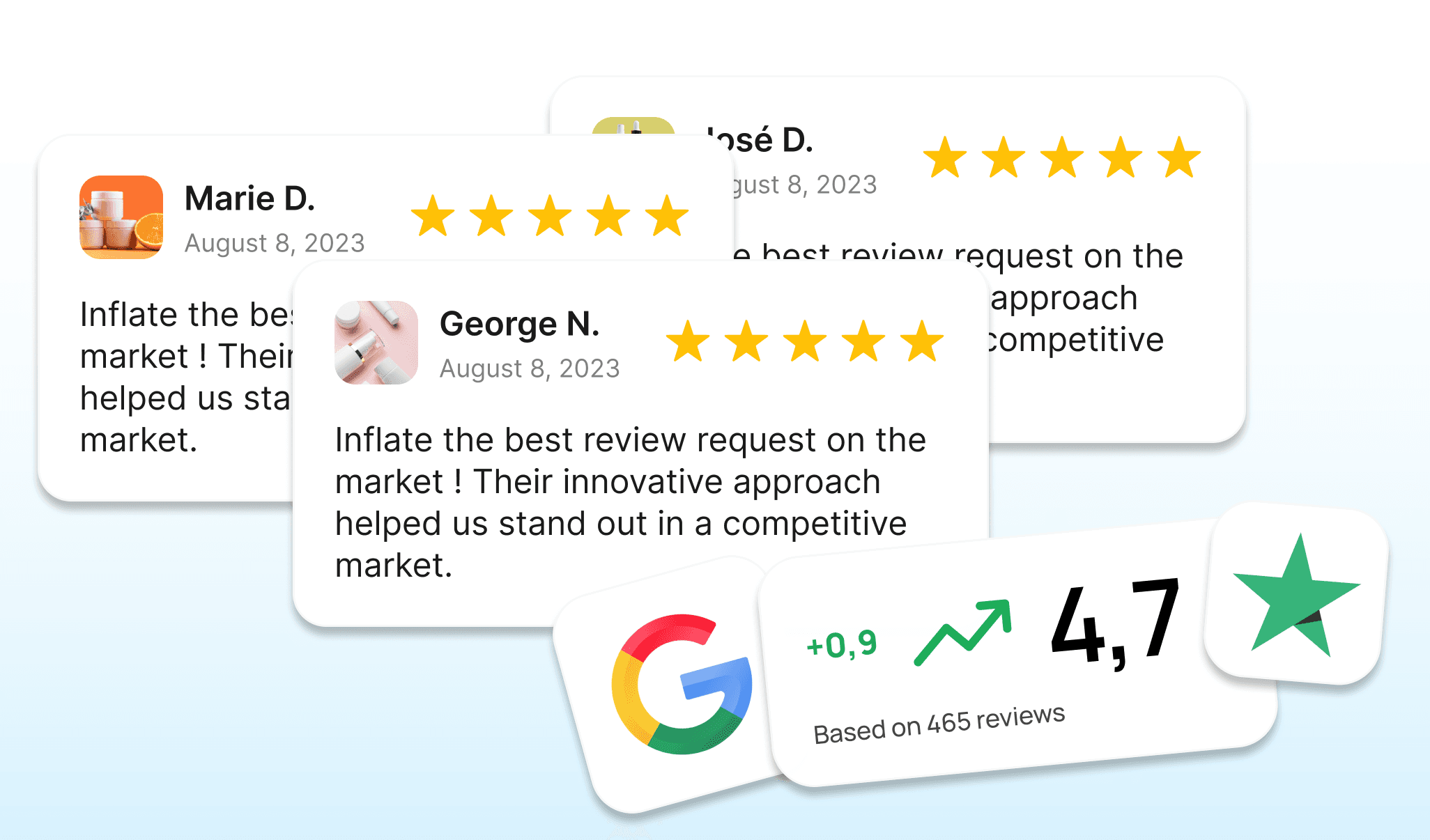
Why do Google reviews matter more than ever?
Local SEO Powerhouse
When you request google reviews, every new review signals to Google that your business is active and trustworthy. More reviews mean higher local rankings, driving organic traffic and qualified leads.Social Proof Drives Conversions
Shoppers rely on real customer experiences to validate their choices. The shift is clear: over 90% of buyers trust online reviews as much as personal recommendations, making review acquisition a must-have strategy.Algorithm Updates Favor Freshness
Google’s 2025 algorithms prioritize recent, authentic reviews. Stale or sparse feedback can lower your visibility, so it is crucial to request google reviews consistently after each transaction.Competitive Advantage
Brands with more reviews appear more credible and attract more clicks. A higher volume of reviews directly correlates with increased conversion rates and higher average order values.Reputation Management at Scale
Both positive and negative reviews impact your brand image. Proactive review generation allows you to address concerns promptly, turning potential negatives into loyalty-building moments.AI-Powered Review Highlights
New features in Google Business Profiles use AI to spotlight trending feedback, making it even more important to gather diverse and recent reviews for accurate brand representation.Success Story: Doubling Leads
One e-commerce business doubled its inbound leads within six months by implementing a structured process to request google reviews post-purchase, demonstrating the tangible impact of review-driven strategies.The Risk of Inaction
Ignoring review generation means falling behind in rankings, losing consumer trust, and missing out on conversion opportunities. Inaction can also leave negative reviews unaddressed, damaging long-term reputation.
By prioritizing effective ways to request google reviews, brands can secure a measurable edge in visibility, credibility, and customer acquisition as digital trends evolve.
7 Smart Ways To Request Google Reviews In 2025
Request google reviews the right way in 2025 and you will unlock powerful growth for your e-commerce brand. Below, discover eight actionable strategies, each tailored for post-purchase scenarios, with templates, best timing, and measurable KPIs. These tactics align with evolving consumer habits and Google’s latest guidelines.

TL;DR: Essential Tactics to Request Google Reviews
Automate post-purchase emails with a direct review link.
Use QR codes on packaging and in-store to drive instant feedback.
Personalize SMS requests for higher open rates and conversions.
Train staff to ask at key moments for authentic reviews.
Segment requests by customer type and order status for relevance.
1. Automate Review Requests with Post-Purchase Emails
Objective: Scale requests while maintaining personalization.
Timing: Send automated emails 24–48 hours after delivery.
Templates:
Email 1 (24h post-delivery):
Subject: “How was your order, [Name]? Share your feedback!”
Body: “Thank you for your purchase, [Name]. Click here to leave a quick Google review.”Email 2 (J+3 reminder):
Subject: “Your opinion matters to us!”
Body: “We would love your honest feedback. Please review your experience.”
Micro-copy CTA: “Leave a review in 30 seconds.”
KPI: Open rate, click-through, review conversion.
Tip: Use dynamic fields to insert purchase details.
Proof: E-commerce brand tripled review volume after automating requests.
Compliance: No incentives, just gratitude.
For best practices, see Best practices for requesting Google reviews.
2. Leverage QR Codes at Point of Sale or Service
Objective: Capture reviews at peak satisfaction moments.
Timing: Include QR code on receipt, packaging insert, or in-store signage.
Templates:
Insert copy: “Scan to review your experience!”
Signage: “Loved your purchase? Scan and tell us!”
Micro-copy CTA: “Scan and share your feedback.”
KPI: QR scan rate, review conversion rate.
Tip: Use dynamic QR codes for tracking.
Proof: Local café grew reviews by 40% after adding QR codes.
Compliance: QR directs to Google review page, no gating.
3. Personalize Requests with SMS/Text Messaging
Objective: Reach customers where they are most responsive.
Timing: Send SMS 24–48 hours after order delivery.
Templates:
SMS 1: “Hi [Name], thank you for your order! Can you share a quick review?”
SMS 2 (J+3): “Your feedback helps us improve. Please leave a Google review.”
Micro-copy CTA: “Tap to give feedback.”
KPI: SMS open rate (>90%), review conversion.
Tip: Use a link shortener for mobile convenience.
Proof: Service business reached 25% conversion with SMS.
Compliance: Only message customers who have opted in.
4. Train Your Team to Ask In-Person at Key Moments
Objective: Encourage authentic, timely feedback after positive interactions.
Timing: Immediately post-service or at checkout.
Templates:
Script 1: “If you enjoyed your experience, would you mind leaving us a Google review?”
Script 2: “Your feedback helps us grow. Here’s a QR code for easy access.”
Micro-copy CTA: “Share your experience now.”
KPI: Review volume per staff member.
Tip: Reward employees who consistently secure reviews.
Proof: Auto repair shop increased reviews by 60% through staff training.
Compliance: No conditional incentives.
5. Integrate Google Review Requests into Customer Journeys
Objective: Embed review prompts at natural touchpoints.
Timing: After order confirmation, account creation, or milestone achievements.
Templates:
Portal prompt: “How was your recent purchase? Leave a review.”
App notification: “Tell us how we did!”
Micro-copy CTA: “Review your order.”
KPI: Review conversion by channel.
Tip: Follow up with a gentle reminder if no review is left in 3 days.
Proof: SaaS company saw higher review rates after onboarding prompts.
Compliance: All feedback welcome, no gating.
6. Offer Value-Driven Incentives (Without Violating Google Guidelines)
Objective: Motivate feedback while remaining compliant.
Timing: Mention incentive in follow-up after purchase.
Templates:
Email/SMS copy: “Leave an honest review for a chance to win a monthly prize. No purchase necessary.”
Micro-copy CTA: “Enter our feedback raffle.”
KPI: Review volume, quality, compliance rate.
Tip: Do not require a positive review to enter.
Proof: Fitness studio increased reviews by 50% with a raffle.
Compliance: Clearly state all feedback is eligible.
7. Follow Up and Respond to All Reviews—Even Negative Ones
Objective: Show customers their voices matter.
Timing: Thank or respond within 24 hours of each review.
Templates:
Thank you message: “We appreciate your feedback and your trust.”
Negative review reply: “We’re sorry for your experience and would love to make it right. Please contact us.”
Micro-copy CTA: “See what others are saying.”
KPI: Response rate, improved review scores.
Tip: Share positive reviews on your site and social media.
Proof: Restaurant chain improved ratings after increasing response rates.
Compliance: Respond to all reviews, not just positive ones.
8. Segment and Personalize Requests by Customer Type
Objective: Increase relevance and response rates.
Timing: Adapt timing and messaging for new vs. repeat buyers, subscribers, or high-value customers.
Templates:
First-time buyer: “Welcome to our community! How was your first order?”
Loyal customer: “Thank you for your continued trust. Would you review your recent purchase?”
Micro-copy CTA: “Help us improve.”
KPI: Review conversion by segment.
Tip: Use order data to personalize outreach.
Proof: Brands see higher engagement with tailored messages.
Compliance: No filtering or selective requests.
Errors to Avoid When You Request Google Reviews
Gating: Never ask only happy customers for reviews.
Poor timing: Don’t request before delivery or too late after.
Conditional incentives: Avoid rewards tied to positive feedback.
Ignoring negative reviews: Always respond, never delete.
One-size-fits-all: Personalize every request google reviews message.
KPI Mini-Table
KPI | Target Value | How to Track |
|---|---|---|
Response Rate | >20% | Email/SMS analytics |
Review Volume | +30% YoY | Google dashboard |
Average Rating | 4.5+ | Google dashboard |
QR Scan Rate | >10% of buyers | QR analytics |
Review Conversion | >15% | CRM/Google analytics |
10-Point Checklist for Request Google Reviews
Generate a unique Google review link.
Set up automated post-purchase emails.
Add QR codes to packaging and in-store.
Prepare SMS templates and secure opt-in.
Train staff with scripts and incentives.
Segment audiences by order type.
Schedule follow-ups at J+3.
Monitor all reviews and respond promptly.
Avoid gating and conditional offers.
Track KPIs and refine your approach.
Ready to see how seamless review generation can be? Book a demo now and watch your review volume soar!
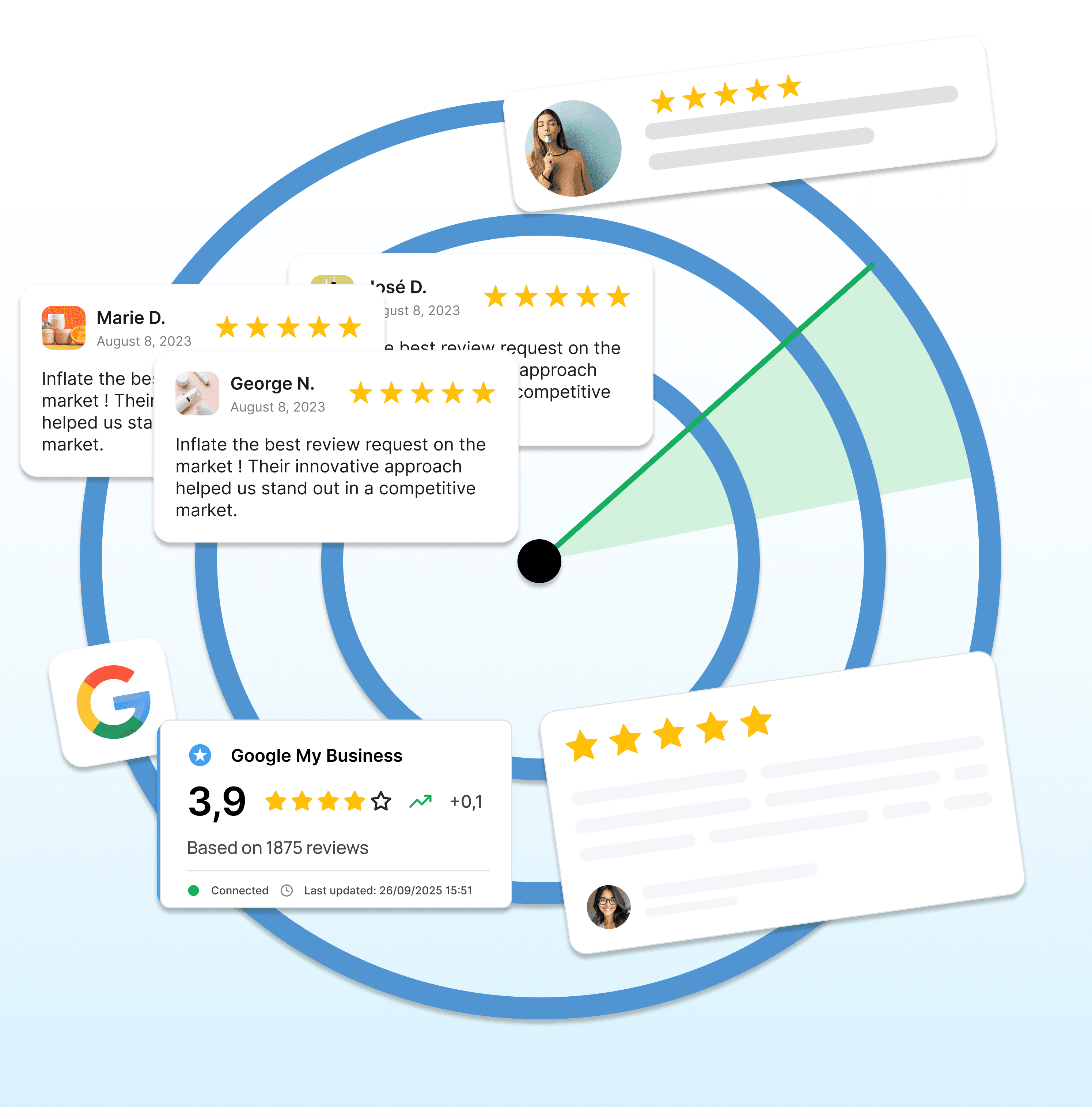
Optimizing Your Review Request Strategy for Maximum Impact
To maximize the impact of your Google review request process, you need to combine automation, timing, personalization, and compliance. Here is your practical, conversion-focused guide, ready to be implemented. By the way, your Google reviews are integrated with Inflate.
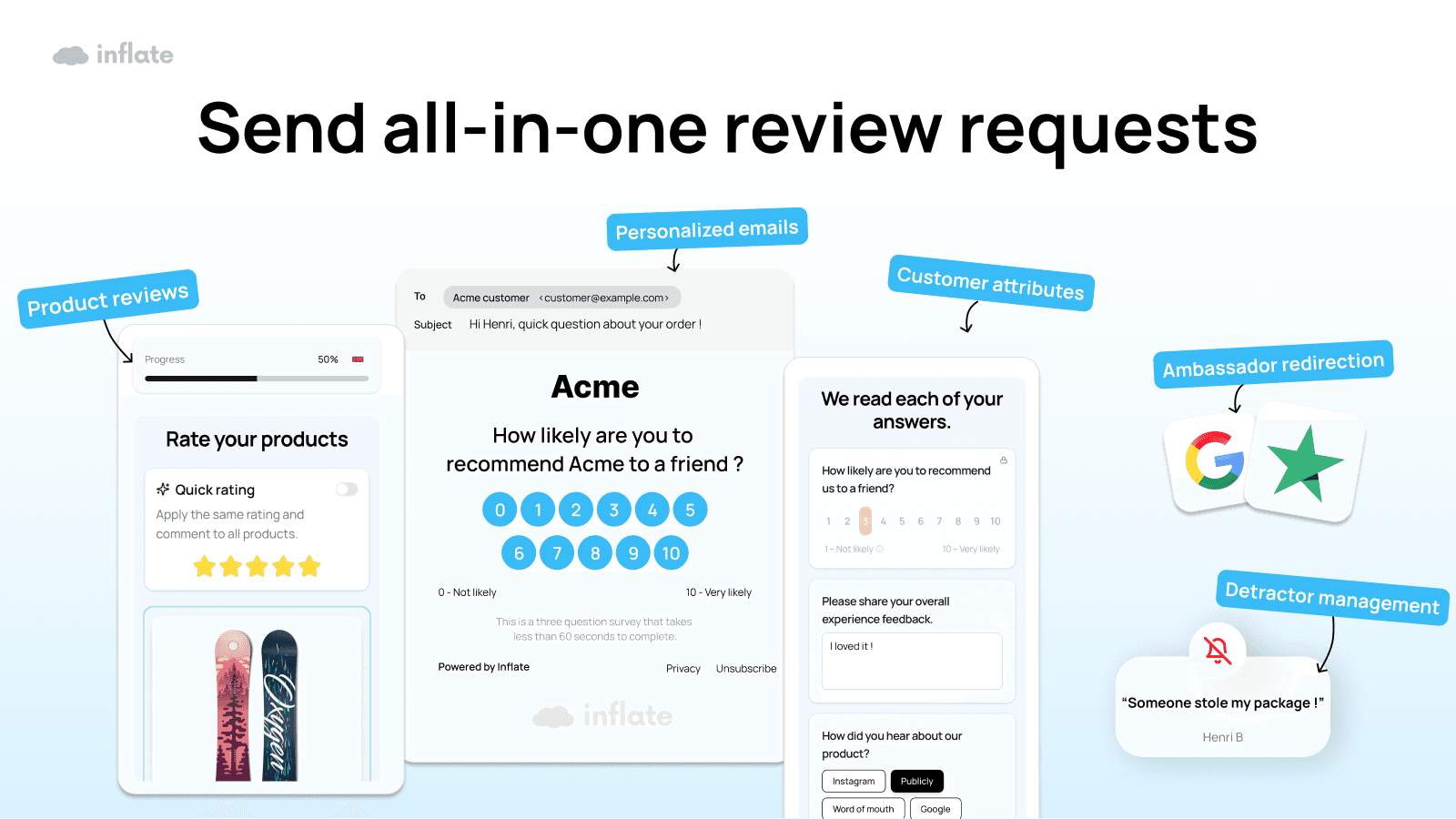
TL;DR:
Automate requests post-purchase for consistent outreach.
Use direct Google review links and QR codes for frictionless access.
Personalize by segmenting “delivered orders” and “subscribers.”
Follow up at J+3 if no response.
Track KPIs: response rate, rating, and review volume.
8 Actionable Ways to Request Google Reviews After Purchase
Automated Email (Objective: Scale)
Send within 24h of delivery confirmation.
Template: “Hi [Name], how was your [Product]? Share your feedback [here].”
CTA: “Leave a Google review in 30 seconds.”
KPI: Email open and click-through rate.
Personalized Email Follow-Up
Trigger J+3 if no review received.
Template: “Just checking in, [Name]—your opinion matters! Honest feedback helps us improve.”
CTA: “Review your purchase now.”
KPI: Review conversion from follow-up.
SMS Request (Fast Response)
Send 1–2 hours after delivery.
Template: “Thanks for your order! Quick favor: tap to review us on Google [link].”
CTA: “Tap to leave a review.”
KPI: SMS open rate, review clicks.
SMS Reminder (Segmented)
Target “subscribers” or high-LTV customers.
Template: “Hi [Name], your feedback shapes our service. Can you review us?”
CTA: “Share your feedback.”
KPI: Review conversion by segment.
QR Code Insert (In-Package)
Place a branded QR card in every shipment.
CTA: “Scan to review in seconds.”
KPI: QR scan to review ratio.
In-Store QR Code Card
Display at point of sale or checkout counter.
Staff prompt: “Would you mind scanning and leaving a quick review?”
KPI: In-store review volume.
Verified Purchase Link
Only send request google reviews to customers with confirmed orders.
Ensures authenticity, builds trust.
KPI: Authentic review percentage.
Compliance-First Approach
No conditional incentives.
Message: “We value all feedback, positive or negative.”
KPI: No policy violations, balanced review sentiment.
Customer Journey Integration
Embed requests in order confirmation, loyalty program milestones, or post-support.
KPI: Review rate per journey touchpoint.
A/B Testing Micro-copy
Test CTAs and subject lines to optimize engagement.
Example: “Your review helps other shoppers decide.”
KPI: Conversion uplift from best-performing copy.
Mini KPI Table
Metric | Target (per 100 orders) |
|---|---|
Response Rate | 20% |
Average Rating | 4.5+ |
Review Volume | 20+ |
Conversion Rate | 10% email, 25% SMS |
Checklist for Request Google Reviews
Generate direct Google review link.
Create branded QR code cards.
Set up post-purchase email/SMS flows.
Segment audience (delivered/active subscribers).
Personalize templates with customer/order data.
Automate J+3 follow-up.
Track all KPIs weekly.
Test and optimize micro-copy.
Train staff for in-store prompts.
Stay compliant with Google’s policies.
Errors to Avoid
Gating reviews or filtering only positive feedback.
Requesting too soon or too late after delivery.
Using generic, unpersonalized templates.
Offering incentives for only positive reviews.
Ignoring negative feedback.
For more on tracking and refining your review process, see Managing Google Reviews Effectively.
Ready to boost your brand’s credibility? Book your demo and see how easy it is to request google reviews at scale.
Staying Compliant with Google’s Review Policies in 2025
Navigating compliance is essential as you request google reviews in 2025. Google’s updated policies mean businesses must avoid gating, conditional incentives, or any actions that could be seen as manipulating feedback.
Soliciting only positive reviews, offering rewards for specific ratings, or posting fake reviews are all prohibited. Google’s enforcement is stricter than ever, with increased penalties and even public crackdowns on non-compliant businesses. For example, some brands have faced removal from search results after violating incentive rules.
To stay compliant, always ask for honest feedback, educate your team, and automate requests in line with policy. Transparency is key—never filter or suppress negative reviews. For best practices and ongoing updates, consult Google's review policies and compliance.
Maintaining ethical standards as you request google reviews protects your reputation and ensures long-term growth.
If you’re ready to turn Google reviews into a genuine growth lever for your business in 2025, now’s the time to put these strategies into action. With the right mix of automation, personalization, and authentic engagement, you can transform customer feedback into real results for your online reputation and revenue. Want to see how Inflate’s all in one platform can help you streamline your review requests and maximize impact across every channel? Let’s walk through it together—Book a demo and discover how easy it is to build lasting trust and drive more positive reviews that set your business apart.
Une solution conçue pour les e-commerces
Découvrez les témoignages d’équipes qui ont simplifié la gestion de leurs avis et accompli plus avec moins.









